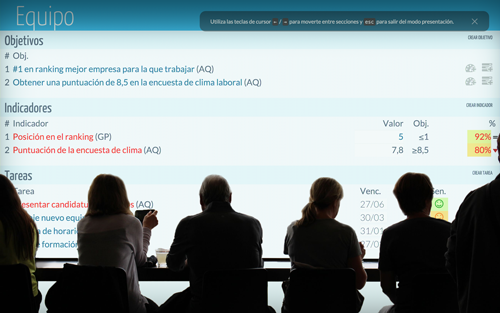You guide Hoshinplan development roadmap. We want to thank you for all the nice ideas you provide¹. Today we are announcing five improvements to our app that we hope will help in our shared mission of making your companies’ strategies work.
1. Clone Hoshins
An improvement that various users requested was to be able to clone an entire Hoshin. Now you can do it from the Hoshin edit page.

2. Visualizing relationships among Hoshins
You also requested to be able to visualize the hierarchy of Hoshins in the company show page. We have implemented that for you.

3. What happened that day that made this indicators tendency change?
We have implemented a suggestion you made to allow you to include events in the indicator charts to be able to explain the causes of some changes.

4. More personalized Hoshins
Some of you also wanted to give their Hoshins a more personal touch at the company profile page to make it represent the tribe it belonged to. This is also possible from now on.

5. Your Hoshin, maximized
Starting today the presentation mode starts in fullscreen mode to avoid distractions and allow you to concentrate in tracking the strategy and make the best decisions.
Some of you have contacted us because it was not clear how you could navigate through sections in this mode. You were so right. We have included a help tip explaining that you can navigate through sections with the arrow keys ← / → and use the esc key to exit presentation mode.

¹Every change we have made comes from the feedback we gather through the smiley icon in the bottom right corner of the page.